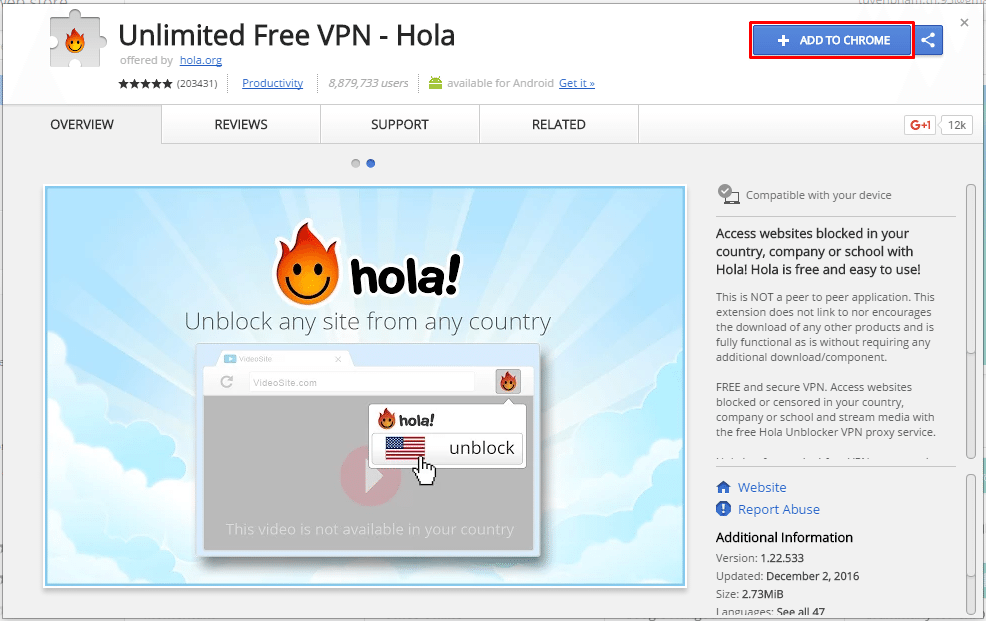Ebay is also known as a U.S. company, which owns the ecommerce site from ebay.com, a kind of auctioned web site, where people from all over the world can buy or buy yours. Its goods and services. In addition to its headquarters in the US, Ebay also has a number of other branches in different countries.

Create an Ebay account and connect to pay online:
So to be able to buy cheap US goods on Ebay.com the best and safest site, VietAir Cargo we are pleased to introduce you some experience on how to buy on ebay USA. But here it also requires you to understand about ebay and meet the needs that Ebay set out.
Create an account at ebay.com:
At ebay.com you need to create your own account. Which country you choose Ebay, including Ebay option in Vietnam is also quite easy to do, it is only in the language of choice. The best thing is that you go directly to ebay.com for the most accurate registration. But in reality, there are some things in Ebay, such as Ebay Philippines, when selling at no cost, if you intend to sell, you can still consider the account registration here, while If not, then do not worry about anything, sell ebay will pay a certain amount of money.
Validate Crdit card for sale on foreign sites:
When you are in Vietnam, you need to open a new Visa Debit account or Master Debit account and should send in some money to activate your credit account. And you use the card of ACB, then put in a small amount, your credit card is ready to use. In your Acc section, you select the Verify Credit Card, where you need to provide full information of the request on Ebay.
Need to open a paypal account:
Opening a PayPal account is very important, because you will have to deal with Paypal quite safe when buying online online. After you have registered your account at Paypal then paypal will require you to use your Credit Card, so you need to enter the required information. At paypal will automatically withdraw your about 1.5USD, this transaction will direct your account information at the bank a few days later, you can check in your bank account online or through the bank .
Update your Paypal account information with Ebay:
In your Ebay account information you should choose to connect to your Paypal account. Once this process has been completed, you can easily buy and sell on ebay.
Buying Selling On Ebay:
In this section you are essentially providing you with a way to shop on Ebay. In this section you need to do first to find the item you need to buy and the important information is:
- Item Condition: New or Used, or Damaged.
- Item location: This is where sales
- Ship to: means that the seller will ship the item to where.
- Payment method: You need to carefully check whether the seller preferred payment, money order, sec, paypal or credit card, but the most popular is paypal. This is why you need to open a paypal account.
- Sales Formality: Ebay has 2 forms of sales, through Bid and via “Buy it now” ie daily purchases. When the seller advertises, it is always a form of auction, where a product has the option of “Buy it now”, then you can buy right away, then the price will be a little higher or may be equal to the price. The auction at the time. In this section you need to consider when choosing “Buy it now”.
- Buy: After you have made a purchase, item is considered to be out of stock. In case of auction, if you are the last highest bidder until the end of the auction period, that product will belong to you. Or, when you select “Buy it now,” the product will be out of stock. The next step is you need to pay or you contact the seller about the total amount, … or you ask the seller to contact you back the amount of money to transfer.
⛪Office in the United States:
1208 Story Rd, San Jose, CA 95122 Hotline ☎: (408) 898-9999
⛪Office in Vietnam:
50/18 Nguyen Dinh Chieu Street, Ward 3, Phu Nhuan District, Ho Chi Minh City, Vietnam Hotline ☎ 09.8158.8158
For any inquiries, please contact VietAir Cargo via email: [email protected] or via website: https://vietaircargo.com, facebook: https://facebook.com/vietaircargo.
?He served to customers. Thank you!